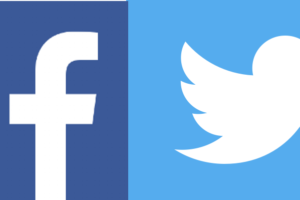iPhone Embarrassing Moments #5: You have been designated as photographer at a family event. When you review your photos, you find that you have taken multiple versions of the each photo. You not entered The Twilight Zone, but Burst Mode.
iPhone Embarrassing Moments #5: You have been designated as photographer at a family event. When you review your photos, you find that you have taken multiple versions of the each photo. You not entered The Twilight Zone, but Burst Mode.
Most people don’t want to have multiple iterations of each photo, and they fall into Burst Mode by accident. However, there are reasons to use this very-helpful Camera app feature. Use the iPhone’s Burst Mode if you’re taking an action shot, or a picture of a pet or a child who is always in perpetual motion or if you are doing fashion photography in which you need to take many pictures of every move a model makes.
To take multiple pictures very quickly, hold the white circle down while taking a photo (or a volume button), and the camera will take 10 photos per second until you release. You’ll notice a counter pop up as you hold down the “shutter”. This indicates how many images you’ve taken so far. You can then choose the picture that best captures the moment, and delete the rest.
The photos taken in Burst Mode can be found in the Photos app, in your All Photos or Camera Roll album, and also in an album called Burst.
Note: Unlike with nearly every other operation in the Photos app, when working with Burst Mode, you will not be deleting extraneous photos, but must select what you want to keep. Here’s how!
- In the Photos app, locate the Burst folder or a photo that says “Burst”, showing multiple iterations, and then tap Select at the bottom of the screen.
- Next, scroll through and tap the white circle at the bottom right of each photo to select your favorites from the group. Once you’ve selected your favorites, tap Done in the upper right corner. Select either Keep Everything (in order to keep the burst cluster) or select Keep Only X Favorites (in which X is the number of selected photos in order to save only the favorites you selected).
- Tap Done when finished.
Learn 100+ more tricks! “100+ iPhone/iPad Tricks You Can Do Right Now!” is available on this site at a holiday price, or you can purchase it at Amazon.com, Barnes & Noble, and more.